It is always better to be safe than sorry. And given the fact that files can disappear or be corrupted in an instant, small businesses need robust data backup systems in place. Without one, you could very well lose lots of money and have your hard-earned reputation irrevocably damaged.
The Risk of Not Having Cloud Backup
Office 365: New security updates
Beware of watering hole attacks!

Hackers have plenty of ways to breach your systems. They can use complex programs to exploit software bugs, send emails to dupe you into downloading malware, or insert a malware-infected USB drive directly into your computer. However, another increasingly popular hacking method is a watering hole attack.
3 Surprising applications of blockchain

Most people associate blockchain technology with Bitcoin, the infamous digital currency that rose to fame in 2017. But blockchain technology is not tied to financial transactions, and it’s creating all sorts of exciting opportunities for faster, more secure information exchange -- see for yourself!
What is blockchain?
Blockchain, like the cloud, is more of a concept than a specific piece of software or hardware.
3 ways to ensure your FB data is private

The public went into a frenzy when reports surfaced that Cambridge Analytica, a UK-based data analytics firm, retrieved millions of Facebook users’ private information without their knowledge. But that doesn’t mean you can’t do anything about it, and here are 3 ways to guarantee your data remains private.
Ready for tax season phishing scams?

As tax season looms, so do phishing scams. For cybercriminals, this is the ideal time of year to deceive unsuspecting individuals into releasing sensitive private or company information. Businesses must therefore take extra precautions between now and April 17th to avoid hackers from selling your confidential data in the dark web.
Can private browsing keep you safe?
Endure tech disasters with external support
More leaks from Equifax breach
The importance of HTTPS
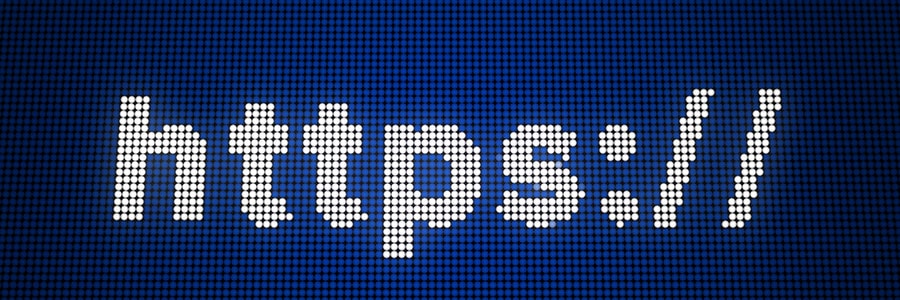
Very few internet users understand the meaning of the padlock icon in their web browser’s address bar. It represents HTTPS, a security feature that authenticates websites and protects the information users submit to them. Let’s go over some user-friendly HTTPS best practices to help you surf the web safely.




