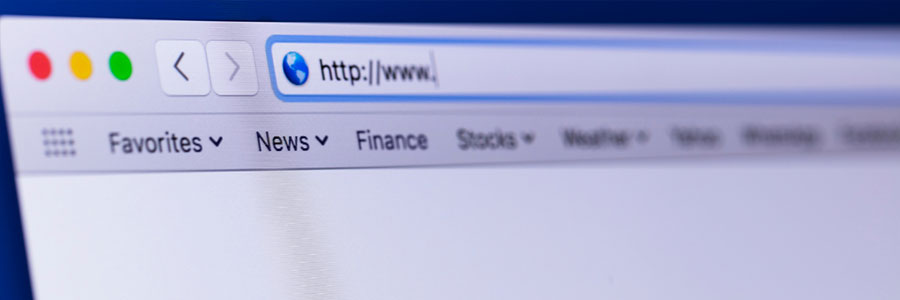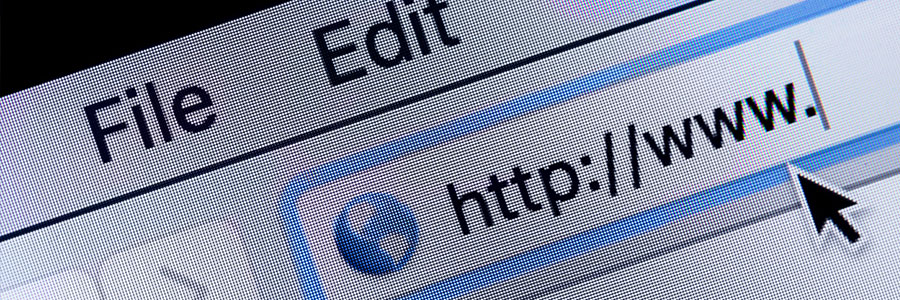If you see ads on your social media newsfeed that are suspiciously attuned to your preferences, it’s likely because your online activities are being tracked and analyzed by market researchers. These researchers likely get their data from the websites you visit as you surf the internet.
Protect your online privacy with private browsers
Is your web browser safe enough?
Does private browsing secure your data?
6 Firefox features your business needs

Firefox may not be as ubiquitous as it used to be, but it remains a powerful browser. Make sure you’re taking full advantage of its capabilities by using these tools:
Firefox’s secret tweak interface
Catering to the more tech-savvy users, Firefox’s secret interface gives you a peek behind the curtain into the world of coding.
Which web browser is the safest?
The dangers of the web and how to stay safe

You probably go to great lengths to keep yourself safe, whether at home or in public. But what happens when you get online? Learn more about how you could be exposing yourself and your personal information over the internet so you can stay safe.
With the headlines about data breaches and cyberattacks greeting you every time you go online, it seems impossible to have a surefire, foolproof way to keep your information secure.
Which web browser is perfect for you?

The battle of the web browsers has raged on for years. While the classic rivalry between Netscape Navigator and Microsoft Internet Explorer has long passed, we are now facing a broader field of competition. There are currently four web browsers competing for space in your hard drive, and we've drawn up this list of their advantages and disadvantages to help you choose.
Microsoft expands Bing’s Visual Search

How many times have you wanted to search the internet for something you didn’t know the name of? It’s a common problem that Microsoft helps solve with AI features included in its search engine, Bing. Visual Search allows users to replace text queries with images for more nuanced results and it’s now available on your smartphone.
Chrome, Edge, Firefox to Support Biometrics
Can private browsing keep you safe?
- 1
- 2