Whether you use a Windows 10 laptop or desktop for work or personal use, you’ll realize that it can quickly accumulate a large amount of data. Hardware failure, cyberattacks, and natural disasters can put this data at risk of being lost forever. Backing up your data regularly is the best way to prevent data loss, and here’s how you can do it.
How to secure your data using File History in Windows 10
Keyboard shortcuts you can use in Windows 10 and 11
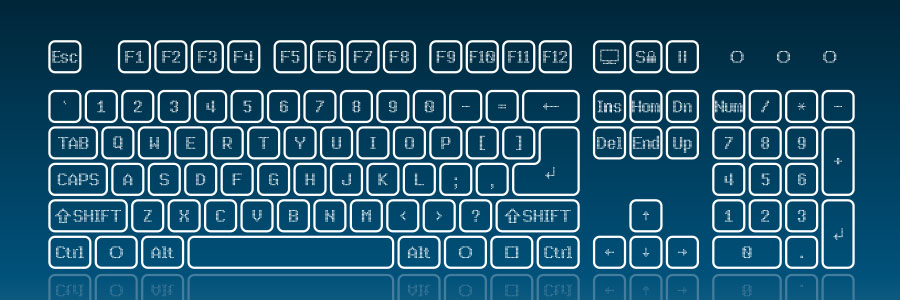
Technology makes work easier, and something as simple as keyboard shortcuts can save you a lot of time. If you have a Windows 10 or 11 computer, then you may find these keyboard shortcuts very handy.
Snap
Snap allows you to put two to four windows side by side, making it easier to compare documents or do two things at the same time.
Easily log into your device with Windows Hello

When it comes to accessing devices, entering a password is a hassle, not to mention fast becoming obsolete in terms of providing strong security. Thankfully, Windows 10 and 11 users can use Windows Hello, a feature that provides a convenient and secure way to log in with just a look, a touch, or a PIN code.
5 Reasons you should hold off upgrading to Windows 11
Windows 11: What you need to know about Microsoft’s latest OS
Speed up your slow Windows PC by cleaning it

If you store way too many files on your Windows PC, it will eventually become sluggish. There may be other reasons for your computer slowing down, but if it’s caused by shrinking disk space, you can simply free it up from clutter. An easy way to do this is by using the Disk Cleanup tool, a program that scours your drives for unused or unnecessary files and removes them without harming your computer.
Missing features and capabilities in Windows 11

There’s plenty to like in Windows 11, Microsoft’s latest operating system. Many users will undoubtedly enjoy its cleaner, sleeker interface. The placement of the Start button in the middle of the taskbar, in particular, is an inspired choice, as this makes it easier for users to find the programs they use most often.
5 Handy tips for organizing your desktop
Want a faster Windows 10 PC? Try these 4 simple tweaks

Windows 10 has no shortage of performance improvements over previous versions of Microsoft’s desktop operating system, but it can be further optimized. Learn how to speed up your computer by making these four simple tweaks.
Prevent programs from launching at startup
Windows makes certain programs readily available by loading them at startup.
Protect your privacy in Windows 10

Since its release in 2015, Windows 10 has gotten a bad rap for supposedly gathering too much personal information from its users. Whether you believe Microsoft's operating system is invasive or you just want to pull out all the stops to keep your personal information safe, here are some Windows 10 settings you can tweak to protect your privacy.



