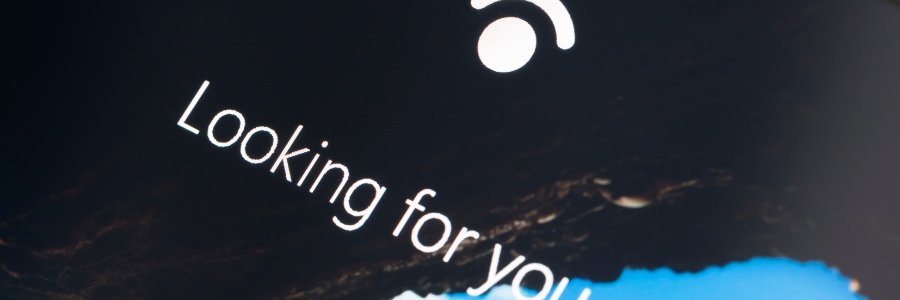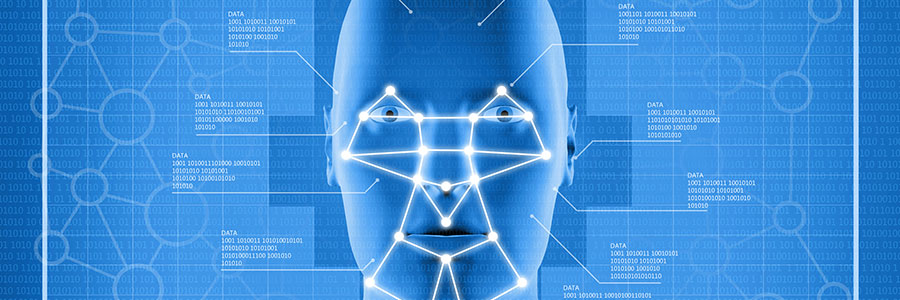Windows Hello is a feature that was introduced with Windows 10 to make logging in to your device easier and more secure. With Windows Hello, you can use biometric authentication methods or a PIN code to access your computer. Windows 11 has brought a few changes and improvements to Windows Hello that make the login process even more seamless.
Why you should use Windows Hello and how to set it up
Easily log into your device with Windows Hello

When it comes to accessing devices, entering a password is a hassle, not to mention fast becoming obsolete in terms of providing strong security. Thankfully, Windows 10 and 11 users can use Windows Hello, a feature that provides a convenient and secure way to log in with just a look, a touch, or a PIN code.
Windows Hello simplifies logging in

You can now log in faster and more securely to your laptop, tablet, websites, or apps with Microsoft’s Windows Hello. You only have to use your camera to recognize your face or a fingerprint reader.
Say hello to fingerprint, iris, and facial scans
Windows Hello is an advanced biometric identity and access control feature in Windows 10. It allows you to log in to your computer without the need to enter a password.
Simplify logging in with Windows Hello
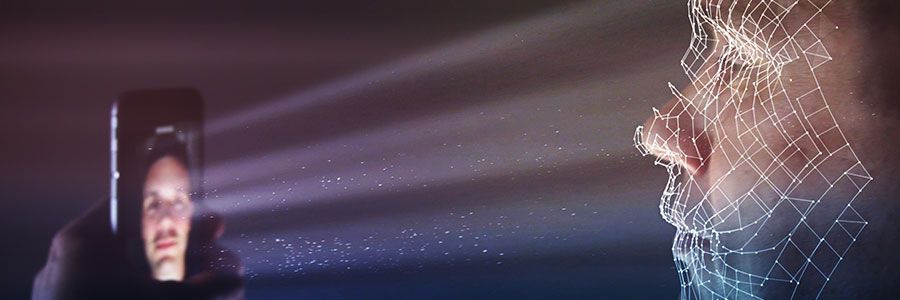
Just like in sci-fi movies, Microsoft’s biometric logins can now recognize your face, fingerprint, or eyes when you attempt to access your device. Here’s everything you need to know when setting up Windows Hello.
Say hello to fingerprint, iris, and facial scans
Windows Hello is an advanced biometric identity and access control feature in Windows 10. It allows you to log in to your computer without the need to enter a password.