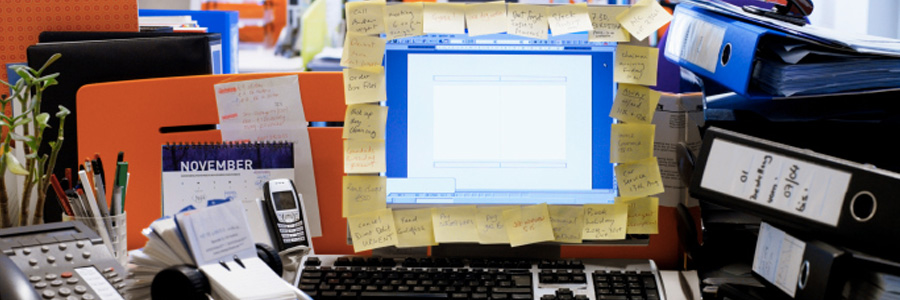The cloud is a great way for small- and medium-sized businesses (SMBs) like yours to save on IT costs. However, not all business owners are aware of the hidden costs associated with using cloud technologies. In this blog post, we will discuss five cost-saving tips that will help you leverage cloud services without breaking the bank.
5 Tips to prevent cloud solutions from breaking the bank
Should employers monitor remote employees?
These desktop decluttering tips can help improve PC performance

Everyone needs a fast, reliable PC in order to be productive. A slow computer cannot process multiple tasks efficiently and can hamper your productivity. One of the many causes of a sluggish computer is a cluttered desktop. Here are some fixes that will help reduce desktop clutter and improve your PC’s speed.
Is it a good idea to monitor your employees’ online activities?

In a world where the internet plays such a crucial role in any and all businesses, it can be hard to imagine a time when employers didn’t place as much emphasis on monitoring their workers’ online activities. Today, many managers and team leaders feel the need to keep an eye on what their employees do online in order to protect their company from liability or loss of sensitive information.
Maximize your efficiency with these Outlook tips
Want a faster Windows 10 PC? Try these 4 simple tweaks

Windows 10 has no shortage of performance improvements over previous versions of Microsoft’s desktop operating system, but it can be further optimized. Learn how to speed up your computer by making these four simple tweaks.
Prevent programs from launching at startup
Windows makes certain programs readily available by loading them at startup.
Get more work done by getting rid of desktop clutter
Quick tips to save on cloud costs
Make the most out of Outlook with these tips
Speed up your Windows 10 PC with these tips

When your computer shows signs of slowing down, don’t feel compelled to buy a replacement just yet. You can still speed up your machine — and do it for free, too. We’ve listed four effective tips to make your Windows 10 computer faster:
Prevent programs from launching at startup
Windows makes certain programs readily available by loading them at startup.