Windows 11 offers a new and improved way to customize your PC. Whether you’re looking to improve your computer's efficiency or just want to try different settings, there are plenty of options in Microsoft's latest operating system that will suit you.
6 Ways to customize your Windows 11 PC
Windows 11: New features and improvements

Windows 11 is Microsoft’s successor to their massively successful Windows 10 operating system (OS). Let’s take a look at the new OS’s enhancements that may prove valuable to your business.
Security features
Windows 11 continues what its predecessor has been doing, which is to provide apps that boost security and grant control over security and privacy settings.
7 Customization features to try on Windows 1o
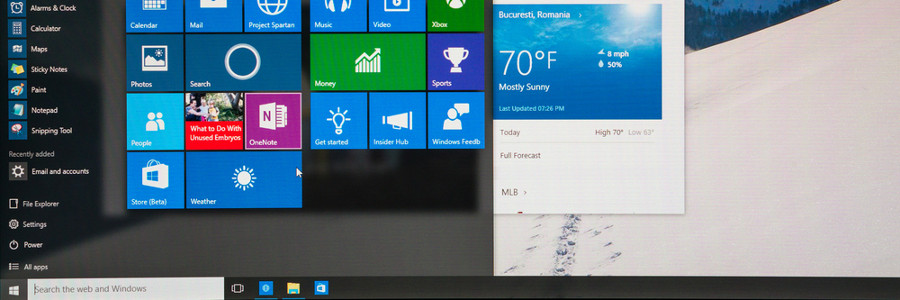
Windows 10 offers a wealth of customization features designed to provide users with a truly personalized and intuitive experience. Whether it’s changing the color of your windows or rearranging the tiles on the Start menu, these features will make your Windows PC a better match for your needs and preferences.
7 Ways to personalize your Windows 10
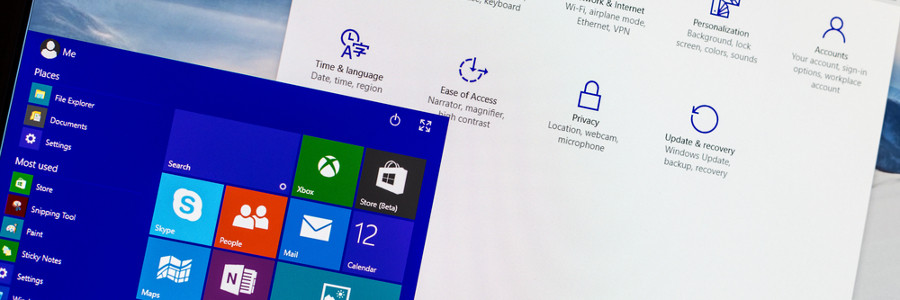
Whether you want to have a darker color scheme, run several apps at the same time, or display multiple desktops, Windows 10 gives you many options to personalize your PC. And while some customization options are less obvious than others, it is worth the effort to get your Windows 10 to look and function the way you want it to.
Google cloud just got much faster
7 things every Windows 10 user should know

Windows 10 stands tall as Microsoft’s best operating system release to date, hands down. But having undergone serious revamping, the OS is ready to rock and scroll. Boasting a myriad of new features, the updated Windows 10 is both efficient and effortless -- fully capable of redefining your computing experience for good.
Windows 10 updates: what to expect
Personalize your Windows 10
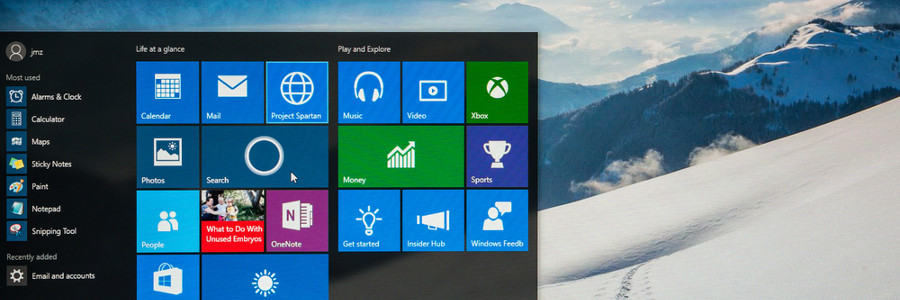
You’ve just logged into your PC and you’re greeted with an incredibly plain desktop background and an equally drab Start Menu. What could be worse? The pinging noise of that notification tab on the bottom right of your screen is also telling you that an application you barely use is ready for an update.


