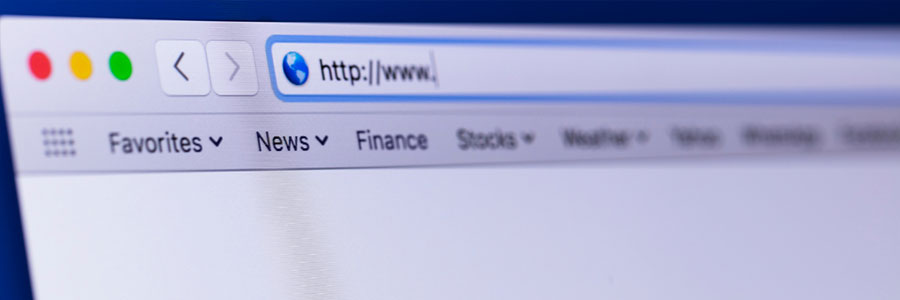As cyberthreats become more sophisticated, many businesses need to prioritize cybersecurity more than ever. But are you sure that your security measures are keeping your enterprise IT assets safe? Here are five signs that they may not be effective.
Open wireless networks
With just one main internet line and a couple of wireless routers, an entire office can get online.
Signs you have weak enterprise security

VoIP theft of service: What you need to know
Microsoft Excel: An essential upgrade
How robust dashboards can help your business
Improve your Windows 10 experience with these features

Windows is the most popular operating system in history, but despite its popularity, many users still do not know about all of its functionalities. Here are some Windows 10 features from the latest update that you might have missed.
Night light
This feature lets you reduce the amount of blue light emitted from your screen, which helps reduce eye strain and boost sleep efficiency.
Don’t be a victim of juice jacking

Smartphones have become an indispensable tool for most of us. We use them for a wide range of activities, from gaming to checking social media to accessing work apps. Because of heavy use, our smartphones may sometimes run out of battery. When that happens and you’re out in public with no access to your charger, using public charging kiosks to bring your phone back to life can seem like a good idea — but it’s not.
Engaging on-hold messages via VoIP

When an operator asks a client for permission to put them on hold, what they’re really saying is “Can you wait a short time not talking to anybody?” A caller can be put on hold at different times throughout a call, and for varying durations. This lull used to be insufferable, but now you can improve customers’ on-hold experience with Voice over Internet Protocol (VoIP).
VoIP phone systems help make waiting on the line bearable or even downright enjoyable via the sharing of fun anecdotes and info, playing of on-brand music, and the conveyance of engaging messages.
Is your web browser safe enough?
What are Microsoft 365 Groups connectors?

Microsoft 365 Groups is a cross-application service that lets users choose the people with whom they want to collaborate and share resources, such as a document library or a Microsoft Outlook inbox. And with its connectors feature, anyone can send information — even those from third-party apps — to the rest of the group right in their shared inbox.