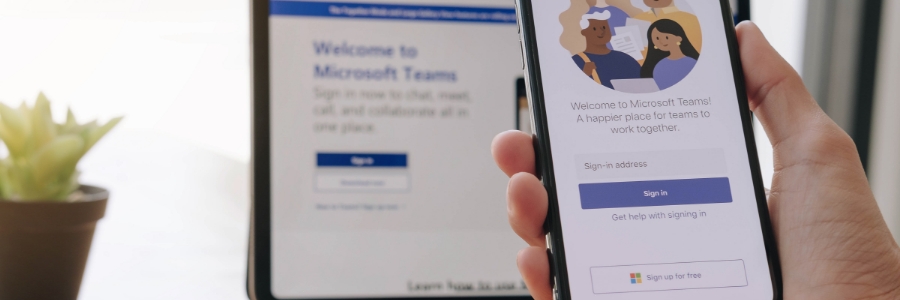In the digital age, businesses and organizations have a variety of collaboration tools at their disposal. With so many options available, it can be challenging to determine which tool is best suited for specific tasks and goals. Three commonly used tools in the Microsoft ecosystem are Groups, Teams, and Yammer.
When to use Groups, Teams, and Yammer
Viva Insights: An essential business productivity tool

Viva Insights uses the power of data and analytics to help businesses of all sizes improve their employees’ productivity. Let’s learn more about this business productivity tool and how it can benefit your organization.
How does Viva Insights work?
Viva Insights shows users personalized recommendations that can help them do their best work.
3 Ways to secure Microsoft Teams
Addressing the security challenges Microsoft 365 users face

Microsoft 365 is one of the most popular suites of cloud-based tools and services used by businesses of all sizes. But while it offers robust security measures, the evolving cyberthreat landscape relentlessly puts Microsoft 365 users at risk. This is why Microsoft is constantly looking for ways to address security issues so that your IT environment and data are protected.
Microsoft 365 Apps admin center: Features you need to know

Migrating workflows to the cloud, securing all company devices and software, and ensuring 24/7 data access are gargantuan IT admin tasks, especially as companies adopt flexible working arrangements post-COVID-19. Fortunately for Microsoft 365 Apps users, the admin center offers features that empower IT personnel to be more efficient and effective in handling these crucial responsibilities.
Groups, Yammer, or Teams: Which one should you use?
Why you should implement single sign-on for your business

Password creation and management can be a bothersome process, with different websites imposing different password parameters and the like. Multiply that by all the online services you use and it all starts to look overwhelming. Fortunately, a simple tool called single sign-on can make all of that much easier.
How Workplace Analytics improves your team’s productivity

Microsoft Workplace Analytics is a cloud-based service that allows organizations to assess employee performance using data gathered from Office 365. This enables business leaders to identify inefficiencies in how tasks are carried out, and then come up with a strategy for eliminating these in order to increase productivity.
Microsoft 365 security pain points and how to solve them

Many businesses prefer Microsoft 365 not only because of its powerful features and cost-saving benefits, but also because of its world-class security. However, the cyberthreat landscape is constantly evolving, so using this suite of cloud-based tools and services will always come with security challenges.
Which Microsoft 365 plan is the right one for you?

The award-winning productivity suite Microsoft 365 comes in several different packages to suit the budgets and needs of various types of businesses. Read on to learn which one is best for your company.
Information workers or frontline workers?
Microsoft 365 is the obvious choice if you’re running cloud-based business systems, but the main question is which suite will serve your needs best.