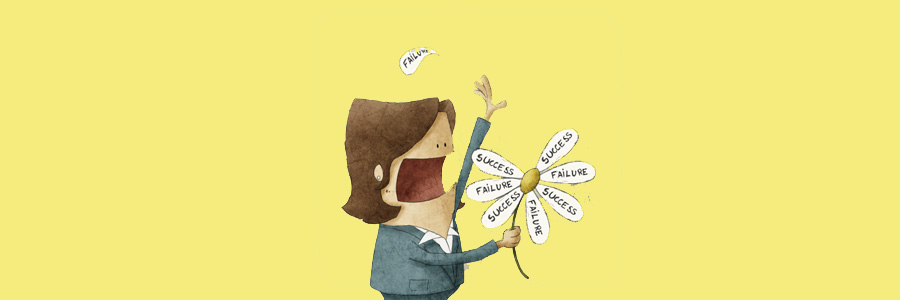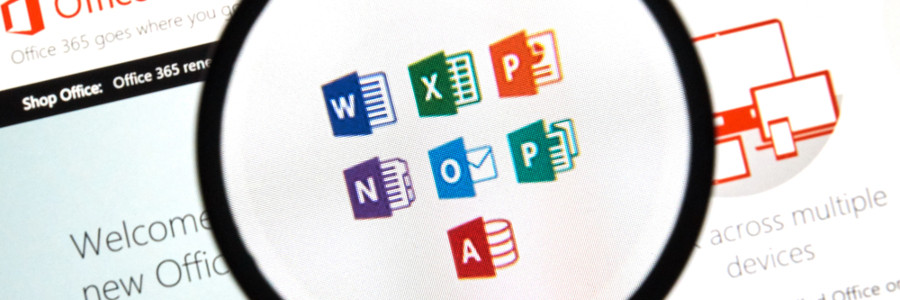Microsoft’s Office 365 is continually gaining popularity with the growing number of businesses implementing this cloud-based version of Office. However, before you follow suit, you should be aware of five potential problems that can cause the entire process to fail.
Ways Office 365 migrations fail
Office 365 Groups: Your apps under one roof

People often have dozens of tabs open in their web browsers to access services that help them with work or catch up on social media. As a result, it’s difficult to keep track of all of them and get the information you need. Office 365 Groups solves this problem with Connectors, a new feature that lets you connect to third-party applications within the Outlook page.
Microsoft Office 2019 vs. Office 365: A comparison

Microsoft Office is one of the most popular productivity suites for businesses. Over the years, Microsoft has released several versions of the product, all of which were designed to target different users or update outdated features. Two of the suite’s latest iterations, Office 365 and Microsoft Office 2019, contain many of the same standard applications, but users should pay close attention to their differences when deciding which one to purchase.
An introduction to Microsoft 365

Are you bothered that Office 365 and Windows 10 are sold separately? If so, you’re not the only one, and thankfully, Microsoft has devised a solution to streamline your purchases. Here’s everything you need to know about Microsoft 365.
Microsoft 365 caters to the workplace by combining Office 365 and Windows 10 into one solution, which is available in two plans: Microsoft 365 Business and Microsoft 365 Enterprise.
Free your File Explorer of ads

Surprised that ads have taken over your Windows 10 PC, laptop, or Surface Pro? You can still have an ad-free experience with Windows 10 In this tutorial, we will show you how to turn off ads that Microsoft sends in File Explorer.
Who are getting these ads?
With ads being displayed in different parts of Windows 10 — the start menu, on the lock screen, from the taskbar, and in other Microsoft apps — overwhelming negative reactions to this Microsoft practice have been popping up online.
Tweak your mindset to achieve success on the cloud

The cloud is not like some magic beans that’ll sprout sky-high stalks overnight and lead you to a castle full of riches. Don’t be misled by shiny words such as “increased productivity” and “collaboration” — your organization won’t realize these benefits unless everyone actually puts in the work to make the cloud work. If you want to use the cloud successfully, you might have to change your mind about a thing or two before you migrate to the cloud.
What Office Delve does for Office 365 users

Office 365 is a cloud-based productivity suite that is popular with small- to medium-sized businesses (SMBs). It's offered in a wide variety of subscription plans, making it even more popular among businesses. To deal with users' concerns with storing/accessing data within Office 365, Microsoft has released Office Delve.