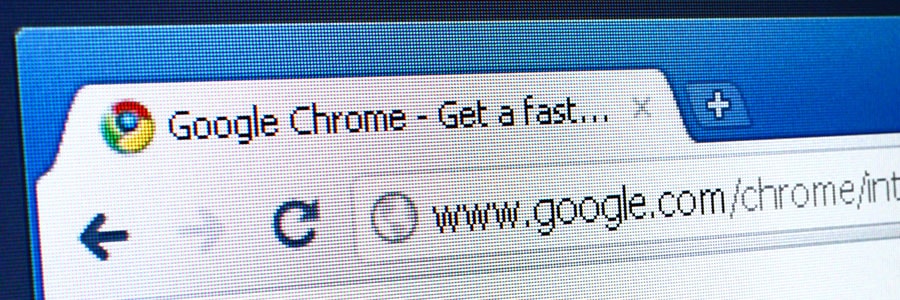It’s no secret that social media is a huge target for hackers. Every day, millions of people share their personal information on Facebook, Twitter, and other social media platforms. This makes it easy for cybercriminals to steal identities and access sensitive data.
Safeguarding social media: Tips for keeping your personal information protected
Let Office 365 help you save the date
Secure your Mac computer in 6 easy ways
Chrome to mark HTTP as ‘not secure’
5 new features for Outlook

Lately, Microsoft has given some love to Outlook -- not just the desktop app, but also the web and app versions. In fact, they just released a bunch of new and improved features. Let's take a look.
#1 RSVP
Outlook makes it fairly simple to invite people to a meeting, but now it will also keep tabs on who's coming.
Tech support scam alarms Chrome users

With evolving technology comes evolving threats. Recently, a researcher revealed that a new type of scam freezes Google Chrome and tricks users into believing that their network security has been compromised. Little did they know that following instructions listed on the screen will lead to an actual security breach.
Microsoft updates Office 365 apps for Apple
Outlook on Mac and Windows gets redesigned
Simplify calendar sharing with Office 365
Office 2016 for Mac is here

For Mac users who have been waiting with great anticipation, Office 2016 for Mac is finally available. The new version is worth the wait; Microsoft has implemented exciting new upgrades to improve the user experience. Office 2016 possesses far superior functionality and user interface than its predecessor, Office 2011. We’ve highlighted some of the new features of Microsoft Office’s core applications and cloud-based services that you need to be aware of.