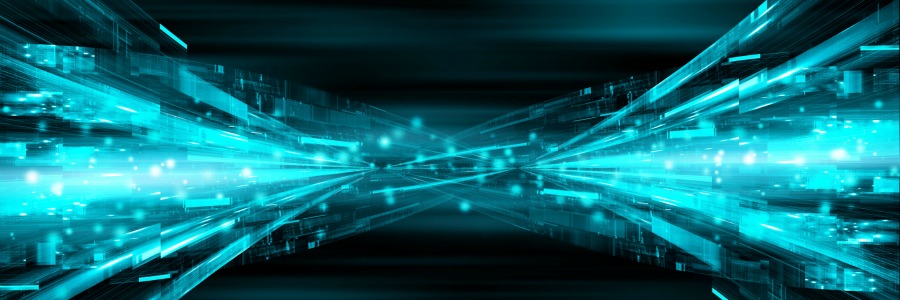As far as communication goes, there are numerous factors to consider, especially when that communication is done online rather than in person. Since its inception, Microsoft Outlook has always been an excellent communication tool. And now, with its recent update, it can do an even better job at helping people communicate with one another quickly and easily.
Outlook update enhances user experience
New ‘intelligent’ features coming to O365

Every day we see more and more machine learning making its way into our lives. From phones and watches to computers and laptops, it's hard to do anything in the world today without interacting with ‘intelligent’ computers. Well, Office 365 has taken things to a new level, and will be getting more than a few of these features in the near future.
Updated Office 365 works with guests
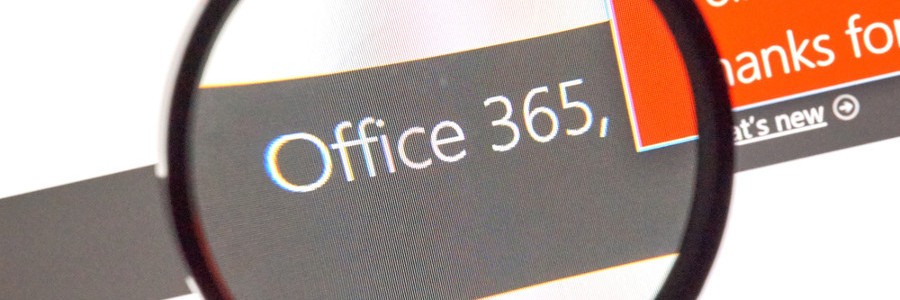
The cloud has made it easier for people, businesses, and companies to interact and collaborate. And one of the best productivity tools on the market is Microsoft Office 365, which is making it even simpler to store, organize and share files online. Thanks to its newest update, you can enjoy all these functions when working with teammates, business partners, and customers outside of your organization.
Mental shifts to make before cloud migration

Productivity, collaboration, freedom. These words are often touted when the benefits cloud technology are mentioned. But do all businesses that make the cloud switch achieve these? Unfortunately the answer is no. Some businesses flounder in the new technology, and some even become less productive because of it.
New email security feature for Office 365

While you can take many security precautions to protect your organization, a cyber attack is always possible because of human error. Microsoft, however, is trying to change this. In the coming weeks, the technology giant plans to launch a new security feature for Outlook, but only if you’re an Office 365 user.
Connectors: the new Office 365 update

At work, we depend on several apps to be more productive around the office. However, with so many of them open in our web browsers, it can be a drag to constantly click in and out of tabs just to get the information we need. Fortunately, Office 365 Connectors for Groups allows you to stay on top of all the third party services your company is using.
How to switch securely to Office 365

It’s easy to see why Office 365 is an attractive solution for small and medium-sized businesses already familiar with the Office interface. More and more companies are making the move to the cloud, but many have yet to complete their transition and still rely at least in part on on-site SharePoint systems.