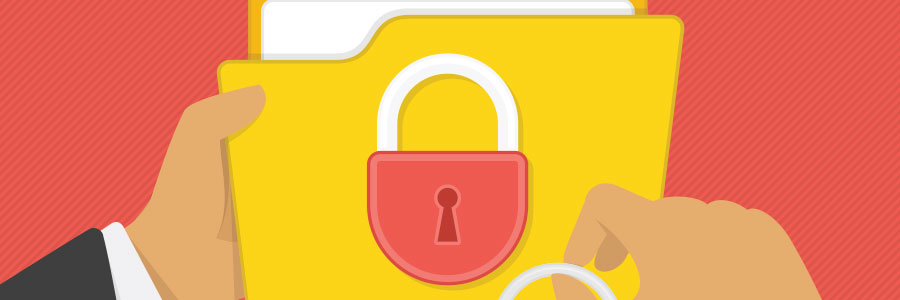For businesses, the security of sensitive data is critical. If this information is lost or stolen, it could lead to crippling financial losses, legal disputes, and more importantly, loss of customer trust. And while those of you with Microsoft Office 365 installed have some security and compliance tools, there are still some data protection best practices you need to consider.
How to reduce data loss in Office 365
More security features for Office 365
Did Microsoft commit a security breach?
MyAnalytics: O365’s productivity coach
Turn off ads in Windows File Explorer
Which Office 365 model is right for you?

From Word to SharePoint, Office 365 has a lot offer. But each business requires different features from Office 365. Some may prioritize business analytics, while others may be content with no more than the productivity suite and Outlook. If you’re planning to deploy Office 365, first consider your business needs, then use the information below to find out which license is right for you.
G Suite vs. Office 365

Google and Microsoft have both set impressive milestones in the tech industry. These industry giants continually roll out innovative solutions that simplify the lives of users around the world, especially with G Suite and Office 365. This raises a question: Which is a better option for your business?
Cost and commitment
G Suite offers two pricing plans: $5 and $10 per user per month.
Microsoft ending support for Office 2013

To make sure enterprises get the most out of their Office 365 package, Microsoft announced it will no longer support Office 2013 by the end of February. Instead, the tech giant will push enterprises to upgrade to Office 2016. If your business is still using the 2013 version, here are some things you need to know right away.
Choosing storage: OneDrive vs SharePoint

Digital Storage options with Office 365 provide business owners with convenient and efficient data management. But with new software added daily, it is easy to get overwhelmed by the variety of options. Keep reading to find out which Office 365 program will be your best option for organizing and sharing information: SharePoint or OneDrive.