As more and more businesses move their operations online, the need for robust cybersecurity measures has never been greater. However, many employees are still unfamiliar with many cybersecurity terms. Here are some of the most commonly used terms in IT security.
A short guide to IT security lingo
How to tweak and maximize Windows 11 on your laptop

Windows 11 is available as a free upgrade for Windows 10 users, and many people — including laptop users — are taking advantage of this new operating system. If you're one of them, then you need to know how to properly tweak Windows 11 features on your laptop so you can make the most of Windows 11.
1. Set up how your device checks for updates
New laptops usually automatically check for updates, but you can also manually do this.
Top IT security terms everyone should know
How to install Windows 10 on your laptop

Unboxing a new Windows 10 laptop is exciting, but before you start using it, there are a few things you need to do. You can ask a technician for help in setting up your new device, but here are a few things you can do on your own.
1. Set up how your device checks for updates
Your new laptop should check for updates automatically, but you can also do this manually.
Here are some ransomware decryptor sites you should keep handy

Ransomware is on the rise, but falling victim to one is not the end of the world. You can try some of these ransomware decryptors and maybe one of them will work. These are especially useful against automated “zombie” ransomware types.
The state of ransomware in 2021 so far
Businesses need to deal with ransomware both from outside and within.
Nasty malware can bypass Windows 10 security

Researchers have discovered a type of malware that can easily bypass the security protocols of Windows 10. This malware is a new variation of ransomware called Snatch, and it comes with an added data stealer component. Designed to target corporate networks rather than consumers, Snatch has been modified to reboot your PC in Safe Mode to disable any security programs from initiating.
No ransom: A place for free decryption
Tweaking your Windows 10 installation
9 Cybersecurity terms you need to know

Cybersecurity is everyone’s responsibility. But you don’t need to be an IT expert to know how to protect yourself from a cyberattack. To help you get started, here are helpful terms you need to know so you’re not left in the dark, whether you’re teaching yourself how to update your anti-malware, updating your systems, or consulting your tech support.
How Windows 10 features keep ransomware at bay
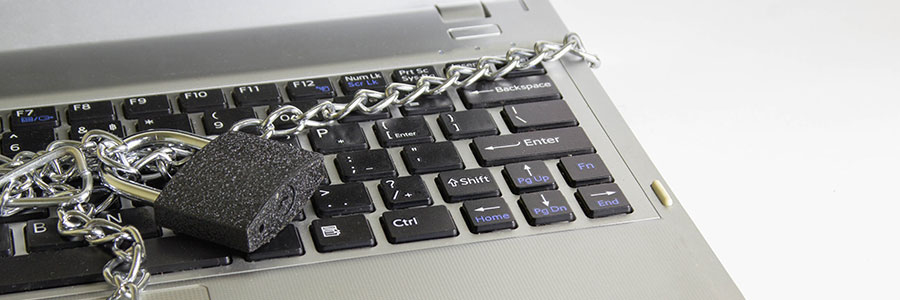
The ransomware threat isn’t going away anytime soon, which is bad news for computer users everywhere. Fortunately, Windows 10 has built-in security features to keep you from falling victim to ransomware.
Controlled Folder Access
This feature allows you to list certain documents and folders as “protected.


