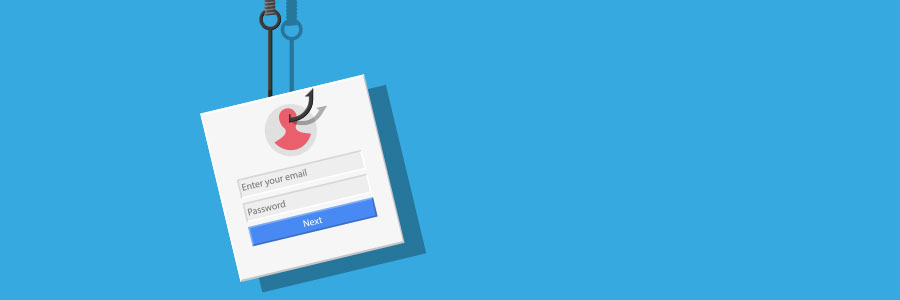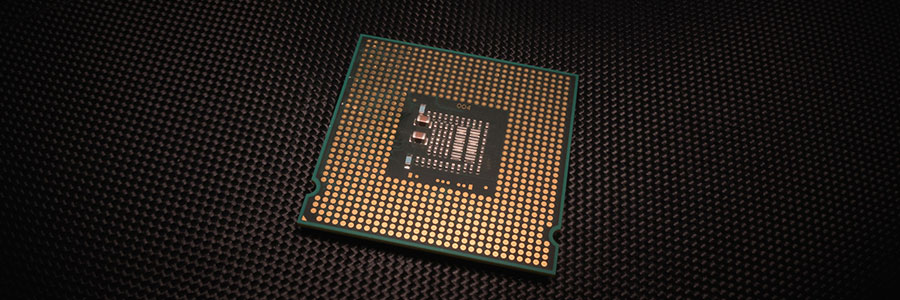Phishing scams disguise malicious links and emails as messages from trusted sources. The most recent scam to watch out for almost perfectly imitates a trusted invitation to collaborate through Microsoft SharePoint. It’s a three-step attack that’s easy to avoid if you know how it works.
New Office 365 cyberattack on the loose
7 Ways to personalize your Windows 10
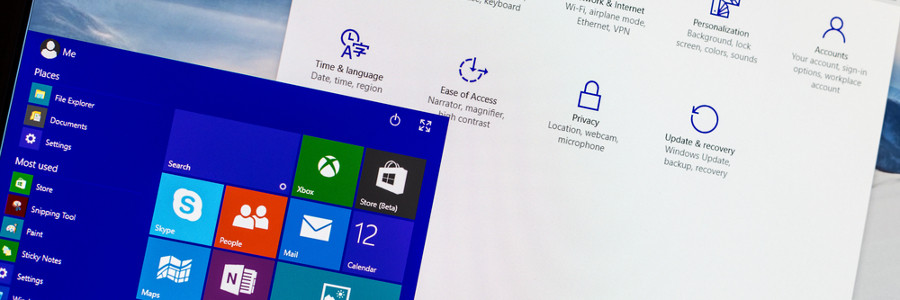
Whether you want to have a darker color scheme, run several apps at the same time, or display multiple desktops, Windows 10 gives you many options to personalize your PC. And while some customization options are less obvious than others, it is worth the effort to get your Windows 10 to look and function the way you want it to.
4 Security risks of the BYOD strategy

Taking work home, or practically anywhere, has never been easier. The bring your own device (BYOD) strategy has become a popular approach for many businesses to conduct work more efficiently and flexibly. But this strategy is not without risks. BYOD, if not implemented correctly, can make your system susceptible to a number of attacks.
What you need to know about e-commerce & AI
The pitfalls of business continuity planning
7 ways to more retweets

It can be discouraging for any business to post a thoughtful tweet in the morning just to see that it barely has any retweets by the end of the day. To maximize your tweets’ exposure, consider these 7 ways to increase your retweets.
Schedule your tweets
There is absolutely no point in tweeting out any content if your audience isn’t even awake for it.
How your business can prepare for VoIP
Time-saving tips for Microsoft Word
4 tips to speed up your Windows 10 computer for free

If your Windows 10 computer is starting to slow down after some time, there are ways to make it run faster without breaking the bank. The following tips will improve your computer’s performance without the need for more hardware.
Prevent programs from launching at startup
Windows loads several programs at startup so they’re quickly available.