The booming market for cybersecurity products is a sign that businesses are taking the issue seriously. But before your company invests in any product, ask yourself if it’s something you really need. Here are some tips on how you can make the most out of your cybersecurity investment.
Do these before buying cybersecurity software
Is your Windows 10 update slow? Here’s what to do
Windows 10 May 2019 Update introduces new features
New Windows operating system is on its way
4 tips to speed up your Windows 10 computer for free

If your Windows 10 computer is starting to slow down after some time, there are ways to make it run faster without breaking the bank. The following tips will improve your computer’s performance without the need for more hardware.
Prevent programs from launching at startup
Windows loads several programs at startup so they’re quickly available.
Privacy protection tips for Windows 10

Speculation has been circulating that Windows 10 gathers more info than it should. Whether or not you think privacy lines have been breached, here are some tips to protect your privacy in a matter of clicks.
Slip off the grid
Thanks to location tracking, nearby restaurants and future weather predictions are at your fingertips.
Consider the security risks of your software

Cybersecurity is an issue that hounds businesses of all types. Sometimes organizations invest in security software without realizing the risks that come with it. Here’s why identifying threats before buying cybersecurity products is paramount.
Uncover threats and vulnerabilities
Every business should evaluate the current state of its cybersecurity by running a risk assessment.
The top 4 new features in the Windows 10 update
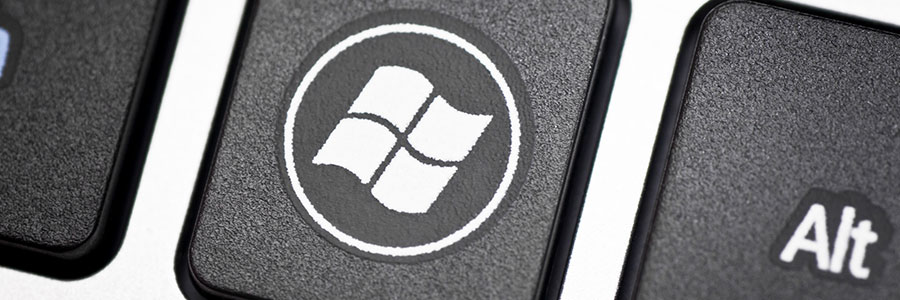
Microsoft has claimed that Windows 10 will be the final version of the world’s most popular operating system. Instead of bundling new features into a new Windows release, Microsoft has been issuing free updates to the current version since 2015. The latest update is almost here, and it comes with some exciting improvements.
Windows 10 Home, Pro, or 10 S?
Best new features in Windows 10

Creators Update contains the most significant upgrades to Microsoft’s Windows 10. Some of the stand-out features include application enhancements, improved user experience, and a few productivity features that may seem too small to be noticed. These upgrades were recently rolled out, giving reason to personal and business users alike to get excited.




