Fire, flood, storm, and other disasters can lead to power failure and productivity loss. Using uninterruptible power supply (UPS) for computers ensures you never lose unsaved work, but without internet, you’re practically crippled. To avoid that dilemma, we highly recommend using UPSs for your networking equipment, including cable modems, wireless access points, and routers.
Why UPS is necessary for network equipment
Office 365 Update: New Tools You Need To Know

Yet again, Microsoft has released new AI-based features for Microsoft Excel, Word, Outlook, and more -- a continuing trend since 2016’s launch of the Microsoft AI and Research Group. If your business is subscribed to Office 365, this article will acquaint you with the newest features!
Automatically Uncover Trends in Excel Data
Finding useful information lurking in massive tables of jumbled numbers and data can be quite a headache.
Microsoft launches My Workspace for macOS
OneNote: the hidden gem in Microsoft Office
Comparing Office 2016 and Office 365
Six Gmail tips your business needs

For most small-business owners, processing email takes up a good chunk of the day. If you use Gmail, you’re already working with a powerful platform with numerous productivity-enhancing features. But what if you could streamline the process even further while ensuring each message is dealt with appropriately? These Gmail tips will do the trick.
New Microsoft Workplace Analytics

Workplace Analytics is a program that helps managers determine staff productivity levels using data gathered from their email, calendar, documents, and other applications within Office 365. Previously, Microsoft’s MyAnalytics allowed only employees to view their individual data, but with this updated version, managers now have access to this data, too.
6 more Office 365 productivity tricks
Simplify calendar sharing with Office 365
New Office 365 updates for collaboration
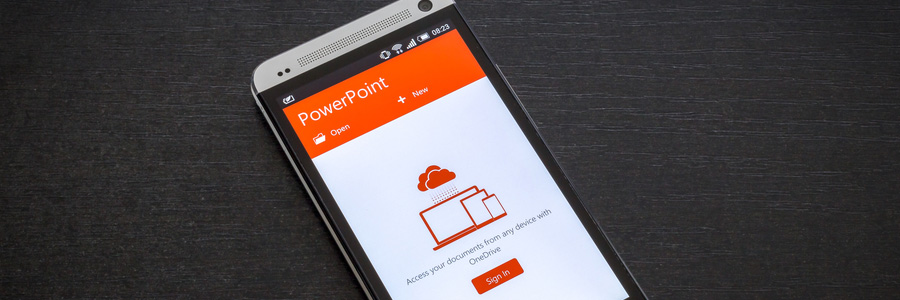
Every now and then we all need a little help, especially in today’s digital era. To keep up with the competition, companies are gearing up, especially in the IT department. With the help of cloud computing technology, Office 365 is a productivity and collaboration-enhancing software that is changing the way small- and medium-sized businesses operate.





