Microsoft only supports each version of Window for a certain period and the end of its support for a software product can be a significant challenge for businesses. Currently, Windows 7 is on "extended support" until January 14, 2020. What does it mean when Microsoft terminates support of your Windows version? Let’s have a closer look.
When Microsoft stops supporting Windows
Fix these five problems in Windows 10 now

Although Windows 10 is packed with wonderful new features, it’s far from perfect. Users have complained about storage, connectivity, and update issues, among other things. If you’ve encountered any of these issues, no need to panic. We have listed down five simple fixes to the most common Windows 10 problems.
Cool new Windows 10 features are coming!
3 Tips on managing Windows 10 notifications
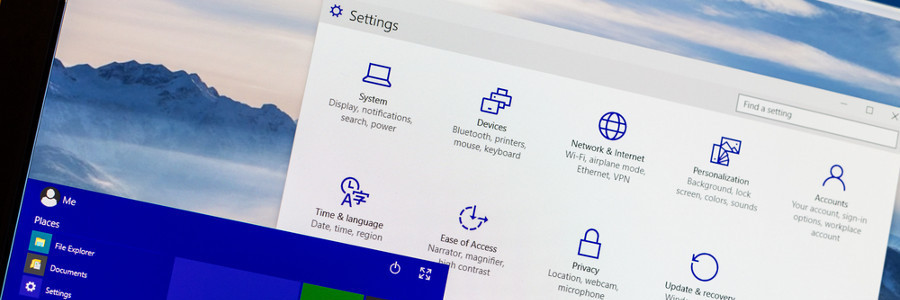
Microsoft has equipped Windows 10 users with a comprehensive set of tools to get their action center settings under control. Unfortunately, most desktops come with an abundance of software and features that result in more notifications. If you’ve reached the point of oversaturation, these three tips can help you better manage your action center.
7 Ways to personalize your Windows 10
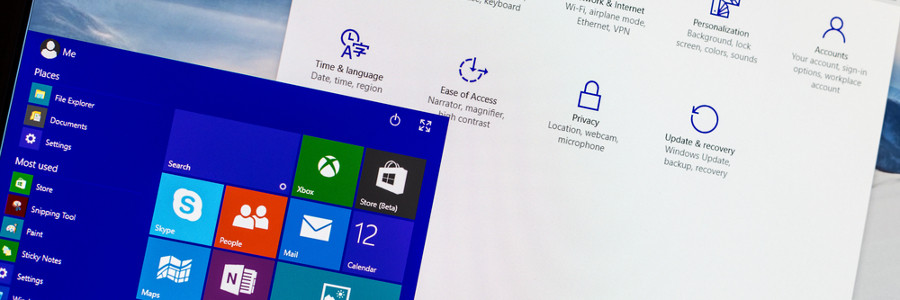
Whether you want to have a darker color scheme, run several apps at the same time, or display multiple desktops, Windows 10 gives you many options to personalize your PC. And while some customization options are less obvious than others, it is worth the effort to get your Windows 10 to look and function the way you want it to.
4 tips to speed up your Windows 10 computer for free

If your Windows 10 computer is starting to slow down after some time, there are ways to make it run faster without breaking the bank. The following tips will improve your computer’s performance without the need for more hardware.
Prevent programs from launching at startup
Windows loads several programs at startup so they’re quickly available.
Privacy protection tips for Windows 10

Speculation has been circulating that Windows 10 gathers more info than it should. Whether or not you think privacy lines have been breached, here are some tips to protect your privacy in a matter of clicks.
Slip off the grid
Thanks to location tracking, nearby restaurants and future weather predictions are at your fingertips.
The new features in Windows 10 Redstone 5

Hot on the heels of the Windows 10 April 2018 Update, also known as Redstone 4, is the highly anticipated release of Redstone 5. While no official launch date has been announced, word is that it will drop around the final quarter of 2018. What can we expect from this latest major update?
1. Windows Sets
Sets takes the concept of tabs in your browsers and applies it to the whole Windows operating system (OS). It allows users to open a window with tabs for apps, files, web pages, programs, basically anything and everything.
Little-known Windows 10 tips and tricks

Are you making the most out of your Windows 10 computer? If you haven’t tried adjusting system and battery performance, silenced notifications, or used the night light function, then you’re missing out on minor but useful features.
Performance/Power slider
There are two kinds of computer users: those who value battery longevity and those who prefer optimized system performance.
Setting up your new laptop with Windows 10

First things first, what should you do with your brand new laptop? You go through the Windows 10 setup, and you're all done, right? Not really. Your notebook isn’t ready -- until you do some tweaking. Let's get the ball rolling.
#1 Check for updates
Your new laptop should check for updates automatically, but you can also check manually.

