Cybersecurity is a vital component to businesses these days. You need to make sure that criminals cannot just hack into your network. When it comes to verifying users’ identity, there are two types of authentication used: two-step and two-factor. These two are so similar, many confuse one with the other.
The basics on 2-step and 2-factor authentication
How Windows 10 features keep ransomware at bay
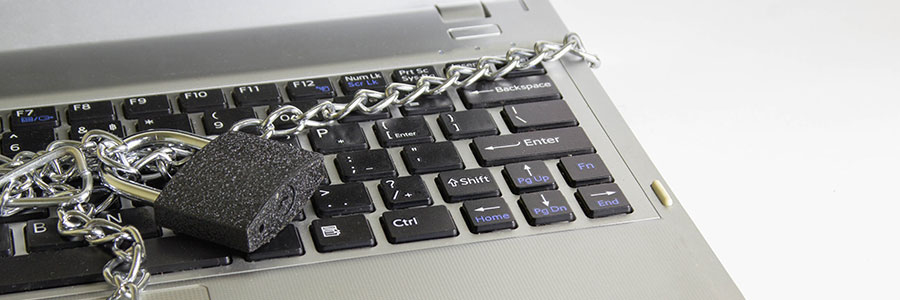
The ransomware threat isn’t going away anytime soon, which is bad news for computer users everywhere. Fortunately, Windows 10 has built-in security features to keep you from falling victim to ransomware.
Controlled Folder Access
This feature allows you to list certain documents and folders as “protected.
Tips to monitor employee activities online
Cloud security: Everything you need to know
Cyberthreats and the finance sector

The financial sector has long been heavily targeted by cybercriminals. Over the years, the number of attacks that involved extortion, social engineering, and credential-stealing malware has surged rapidly. This means that financial institutions should strive to familiarize themselves with the threats and the agents behind them.
Why is HTTPS important?
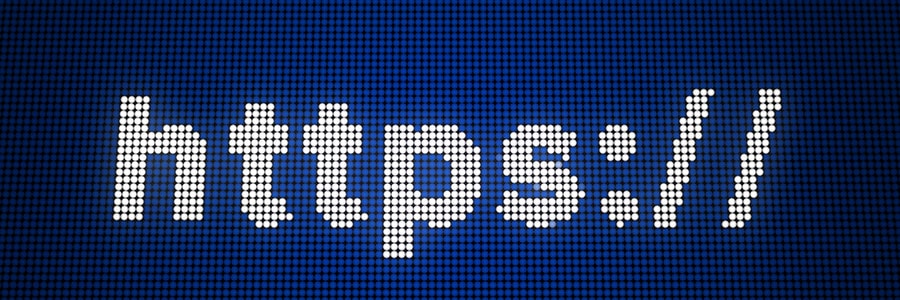
Many internet users still do not understand what the padlock icon in their web browser’s address bar is for. It represents HTTPS, a security feature that authenticates websites and protects the information users submit to them. This is an important feature that lets users know whether the site they are visiting is secure or not.
Recover your privacy in Windows 10

Advertisers are able to target their consumers more effectively thanks to social media. But did you know that your operating system might also be giving away information about your online searches to advertising agencies? Learn more about Windows 10's not-so-private settings and how these can be fixed.
Fileless malware: Are you at risk?

Over the past few years, the security industry has been witnessing a rapid evolution in attack techniques, including fileless malware, which uses legitimate tools and services such as existing software, applications, and authorized protocols to carry out malicious activities such as unauthorized data retrieval or data damage.
The dangers of the web and how to stay safe

You probably go to great lengths to keep yourself safe, whether at home or in public. But what happens when you get online? Learn more about how you could be exposing yourself and your personal information over the internet so you can stay safe.
With the headlines about data breaches and cyberattacks greeting you every time you go online, it seems impossible to have a surefire, foolproof way to keep your information secure.



