When buying new hardware, you have to choose which operating system (OS) to install. And if you go with Windows, you’ll have to make even more decisions, as there're Windows 10 Home, Pro, and 10 S. Although they contain many similar features, there are significant differences between them.
Windows 10 Home, Pro, or 10 S?
Tech support scam alarms Chrome users

With evolving technology comes evolving threats. Recently, a researcher revealed that a new type of scam freezes Google Chrome and tricks users into believing that their network security has been compromised. Little did they know that following instructions listed on the screen will lead to an actual security breach.
What Is Single Sign-On and Who Is It For?

Statistics show that the average enterprise uses more than 90 cloud services. Even if small businesses use less than half that number, securely managing account logins is still a huge problem for users and administrators. Single Sign-On (SSO) is an excellent solution to this issue, so let’s dive into how it works.
Disable Windows 10’s intrusive settings

Windows 10 is undoubtedly Microsoft’s most accepted operating system since Windows XP. But that doesn’t make it faultless, many users have been complaining about the intrusive privacy settings the operating system enables by default. To reclaim your privacy, follow these tips on turning off its intrusive settings
Turn personalized advertising off
For those unaware, Windows 10 assigns each user an ‘advertising ID’ which it uses to personalize your ad experience based on your recent browser history.
New Windows update for PC vulnerabilities

Two newly discovered Windows vulnerabilities, known as Meltdown and Spectre, make it possible for hackers to steal all sorts of confidential information. To resolve this issue, Microsoft has released an update. Continue reading to stay protected.
Issues with Microsoft’s Spectre and Meltdown patches
After the January 3rd announcement of unprecedented security vulnerabilities, Microsoft has been rushing to release security updates for its Windows operating system.
Meltdown and Spectre fixes cause problems
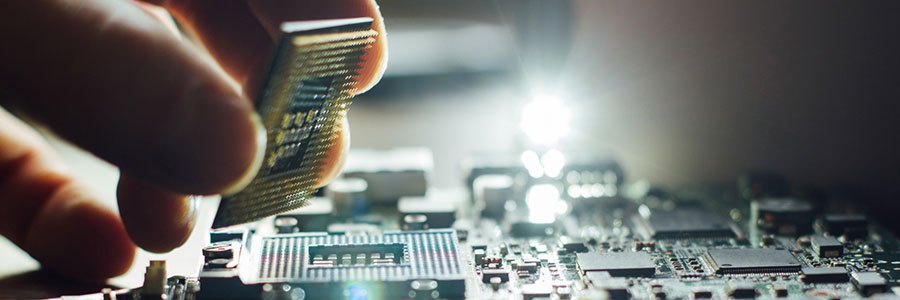
It’s been three weeks since one of the worst IT security vulnerabilities in history was announced, and consumers are still receiving mixed messages about how to protect themselves. We usually encourage users to install software updates as often as possible, but when it comes to Meltdown and Spectre, that advice comes with an asterisk.
Is your browser safe from Spectre?
Beware Of Apps Bundled With Your Windows 10

Have you recently purchased new laptops or computers? Don’t get too excited. A new report proves that pre-installed software such as free trials and web browser toolbars can pose high-security risks. So if you want to maximize your new investment, here are some things you might want to know:
Tavis Ormandy, a researcher from Google's Project Zero, recently discovered that a compromised password management app, Keeper, had been installed with some versions of Windows 10. For a brief period, Keeper's browser extension, when enabled, allowed websites to easily steal login credentials.
Google improves Chrome’s security settings
Hackers exploit vulnerable Office feature

As the world’s most popular productivity suite, Microsoft Office tends to receive much attention from cybercriminals. Generally, hackers embed malware in authentic Office files to trick users into unleashing it onto their machines. However, the most recent exploit proves to be much more dangerous than any Office hack we’ve seen.


